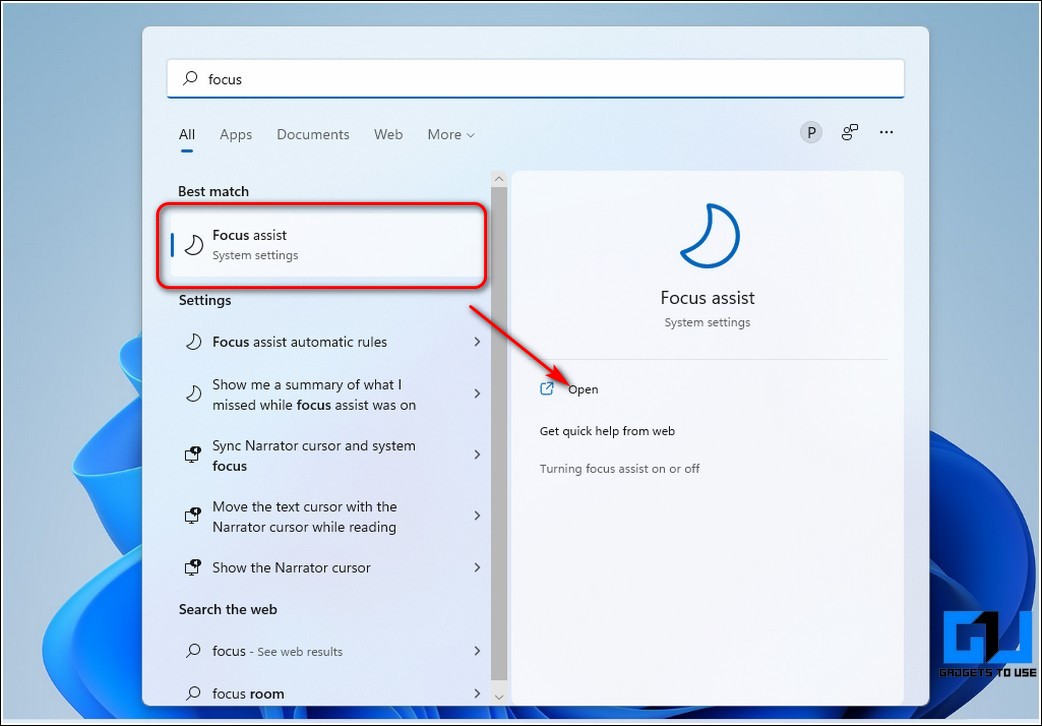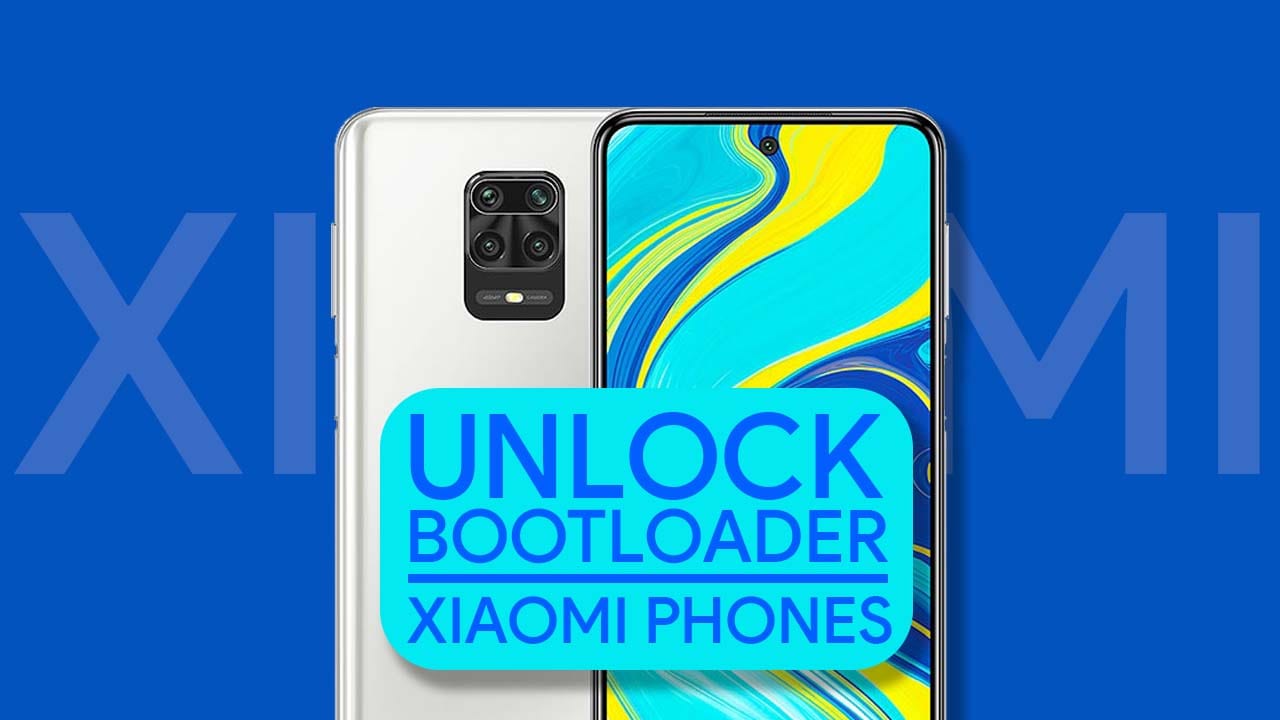How to Run Emulator Games on your PC
Running emulator games on your PC in April 2025 is a straightforward process that allows you to enjoy classic games from various consoles. By choosing the right emulator, obtaining ROMs responsibly, configuring your settings, and loading your games, you can relive the magic of retro gaming on your modern computer.