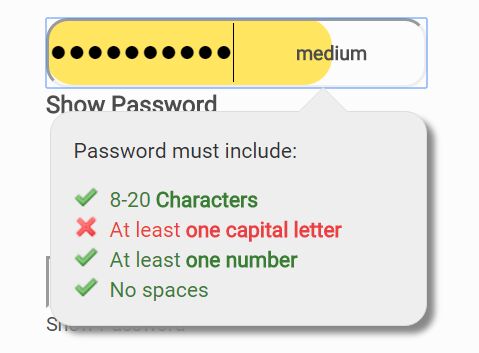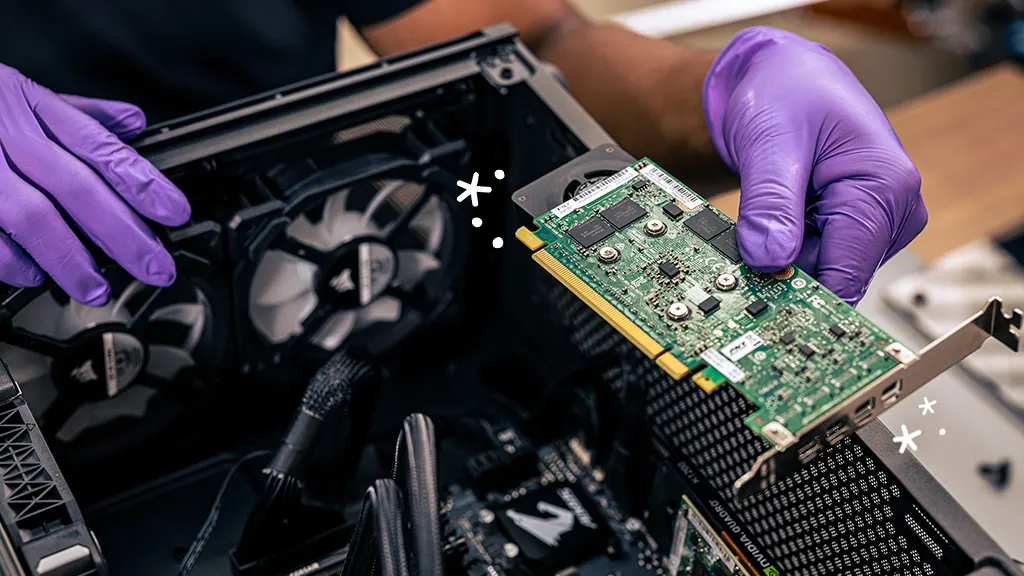In today’s digital world, passwords are the gatekeepers to our online lives. A weak or compromised password can lead to significant security breaches and personal data exposure. Over the years, I’ve learned that taking password security seriously is one of the most important steps you can take to protect yourself online. This guide will walk you through the process of creating strong passwords and implementing effective strategies to keep them safe.
Step 1: Understanding the Importance of Strong Passwords
Before we dive into the “how-to,” let’s quickly understand why strong passwords matter. Weak passwords are easy for cybercriminals to guess or crack using various techniques like brute-force attacks or dictionary attacks. A strong password acts as a robust barrier, making it significantly harder for unauthorized individuals to access your accounts. I’ve seen too many accounts compromised due to simple, easily guessable passwords.
Step 2: Crafting the Perfect Password – The Creation Process
Creating a truly strong password involves several key elements.
- Aim for Length: Longer passwords are generally more secure. The longer your password, the more combinations a hacker would need to try to crack it. Aim for a minimum of 12 characters, but ideally more. Think of it like adding more layers to a lock – the more layers, the harder it is to break.
- Mix It Up: Include a combination of uppercase letters (A-Z), lowercase letters (a-z), numbers (0-9), and symbols (!@#$%^&*). This increases the complexity and makes your password much harder to guess. Avoid using only one type of character.
- Avoid Personal Information: Do not use easily guessable information like your name, date of birth, pet’s name, address, phone number, or any other personal details that can be easily found. Hackers often try these first.
- Steer Clear of Common Words and Phrases: Dictionary words, common phrases, and song lyrics are easily cracked. Don’t use them in your passwords. Even if you misspell them, they might still be vulnerable.
- Make It Unique: Use a different, strong password for each of your online accounts. If one password gets compromised, it won’t give attackers access to all your other accounts. This is crucial! I know it can be challenging to remember multiple passwords, but it’s a cornerstone of online security.
- Consider Using a Passphrase: A passphrase is a sentence or a string of words that is easy for you to remember but difficult for others to guess. For example, “I love to eat pizza with pineapple!” is much stronger than “pizza123.”
Step 3: Testing Your Password Strength
Once you’ve created a password, it’s a good idea to check its strength. Many online tools can estimate how long it would take for a computer to crack your password. While these tools aren’t foolproof, they can give you a general idea of its security. Look for reputable password strength checkers online. If a tool says your password can be cracked instantly, it’s definitely too weak.
Step 4: Storing Your Passwords Safely – Management Strategies
Creating strong passwords is only half the battle; you also need to store and manage them securely.
- Use a Password Manager: This is the most recommended and effective way to manage multiple strong passwords. A password manager is a software application that securely stores your passwords and can automatically fill them in when you visit websites or apps. Most password managers also have a password generator that can create strong, unique passwords for you. Popular options include LastPass, 1Password, Dashlane, and Bitwarden. I personally rely on a password manager – it has significantly improved my online security and eliminated the need to remember dozens of complex passwords.
- Avoid Writing Passwords Down (If Possible): While it might seem convenient, writing passwords down on sticky notes or in a notebook can be risky. If you must write them down, keep them in a secure location that only you have access to, and never write down the associated website or account name directly next to the password.
- Be Cautious of Saving Passwords in Your Browser: While browsers offer to save passwords, this method is generally less secure than using a dedicated password manager. Browser-saved passwords can be more vulnerable to malware and unauthorized access.
- Enable Two-Factor Authentication (2FA): This adds an extra layer of security to your accounts. When you log in with 2FA enabled, you’ll typically need to enter a code from your phone or another device in addition to your password. This makes it much harder for attackers to access your account, even if they have your password. Always enable 2FA whenever it’s offered. I consider this a non-negotiable security measure for all my important accounts.
Step 5: Maintaining Password Security – Ongoing Practices
Password security isn’t a one-time task; it requires ongoing attention.
- Update Your Passwords Regularly: While you don’t need to change all your passwords every month, it’s a good practice to update your passwords periodically, especially for your most important accounts (e.g., email, banking). If you receive a notification about a data breach on a website where you have an account, change your password immediately.
- Be Wary of Phishing Attempts: Phishing emails and websites try to trick you into revealing your passwords. Be cautious of any unsolicited emails or messages asking for your login credentials. Always verify the legitimacy of a website before entering your password. If an email looks suspicious, don’t click on any links. Instead, go directly to the website in question.
- Secure Your Devices: Protect your computer and smartphone with strong passwords or PINs. Keep your operating system and software up to date with the latest security patches. Malware on your devices can potentially steal your saved passwords.
- Use Different Passwords on Different Networks: If you have a home Wi-Fi network and a work network, use different passwords for each. If one network is compromised, your other accounts remain safer.
- Review Your Saved Passwords Periodically: If you use a password manager, take some time every few months to review your saved passwords. Identify any weak or outdated passwords and update them. Most password managers have features that can help you identify weak or reused passwords.
My Personal Journey with Password Security
I remember a time when I used the same simple password for multiple accounts. It was convenient, but I now realize how risky that was. Learning about data breaches and the importance of strong, unique passwords was a wake-up call for me. Implementing a password manager and enabling two-factor authentication has significantly improved my peace of mind online. It might seem like a bit of extra effort initially, but the security benefits are well worth it. Creating strong passwords and keeping them safe is a fundamental aspect of online security. By following these steps and adopting secure password habits, you can significantly reduce your risk of becoming a victim of cybercrime. Take the time to implement these practices – your online security is worth the investment.